Playmetrics Registration
Registering with PlayMetrics
-
Click to register: Register Here for PlayMetrics Account.
-
Enter the email address and password you would like to use for your account. Once you have done this, click or tap the "Create Account" button to create your account.
-
The system will send a verification email to the email address you entered for you to confirm your email address. The email will come from noreply@reg.playmetrics.com with the subject line “Verify Your PlayMetrics Account”. Click the "Confirm Email" button to verify your email address and complete your account setup.
After verifying your email address, you will be prompted to enter your contact information to complete your Parent or Guardian account.
-
Add your player information for each child you plan to register.
-
Based on the player information provided, you will be shown a list of programs available to each player.